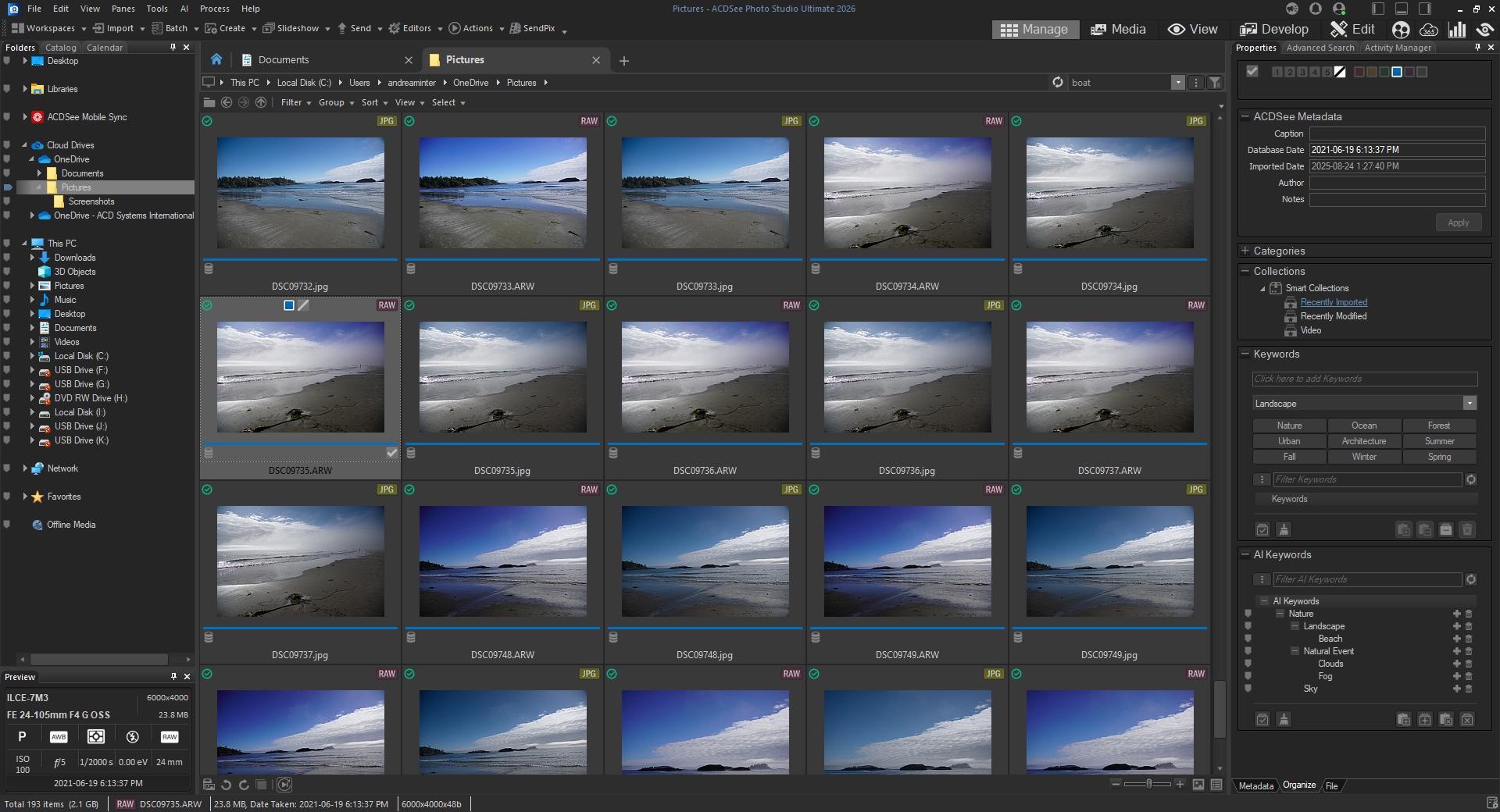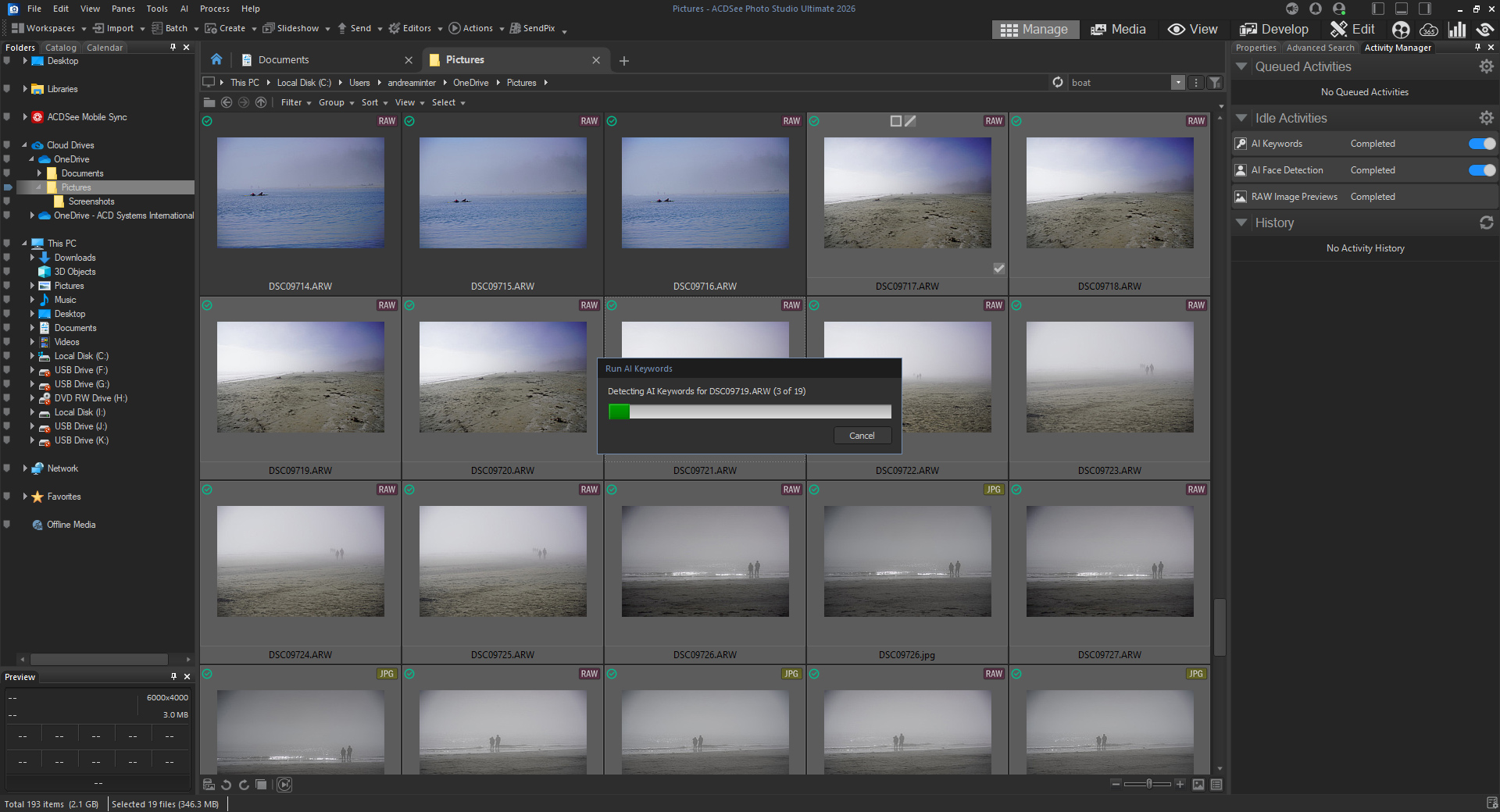ACDSee Integration with OneDrive™
ACDSee Integration with OneDrive™
Manage and Edit Your OneDrive™ Photos With ACDSee
Microsoft® OneDrive™ seamlessly integrates with ACDSee to provide you with brilliant editing capabilities for your cloud-based photos. Edits you make in ACDSee are synchronized with OneDrive™, and vice versa. Using OneDrive™ with ACDSee makes it easier to manage and improve your image collection across your devices.

Fast Browsing and Fast Access for Photo and Video on OneDrive™
View and manage your OneDrive™ photo and video collection quickly and easily from within ACDSee.
Access the Windows® menu to Share Your OneDrive™ Pictures
Press Ctrl with right-click to access the Microsoft® menus and options, including options to share your OneDrive™ photos with others.
Improve Your Digital Asset Management
Embed metadata such as IPTC, ratings and labels to your files and see that reflected in OneDrive™. Categorize your OneDrive™ images within ACDSee using keywords and categories and use the Catalog Files Wizard to retrieve them on other computers.
ACDSee Gives You Tools to Manage and Edit Your OneDrive™ Images
Using ACDSee with OneDrive™ photos lets you use the latest features to perfect and organize your image collection.
Catalog Your OneDrive™ Photos with the ACDSee Indexer
The Indexer lets you add images to your database when your computer is idle. You can add OneDrive™ photos to your database with just the check of a checkbox.
Edit Photos with ACDSee and Your Edits Will Be Synced to the OneDrive™ Cloud
Make edits to your OneDrive™ images in ACDSee and edits will be synchronized with your OneDrive™.
Screenshots
Microsoft® and OneDrive™ are either registered trademarks or trademarks of Microsoft® Corporation in the United States and/or other countries.