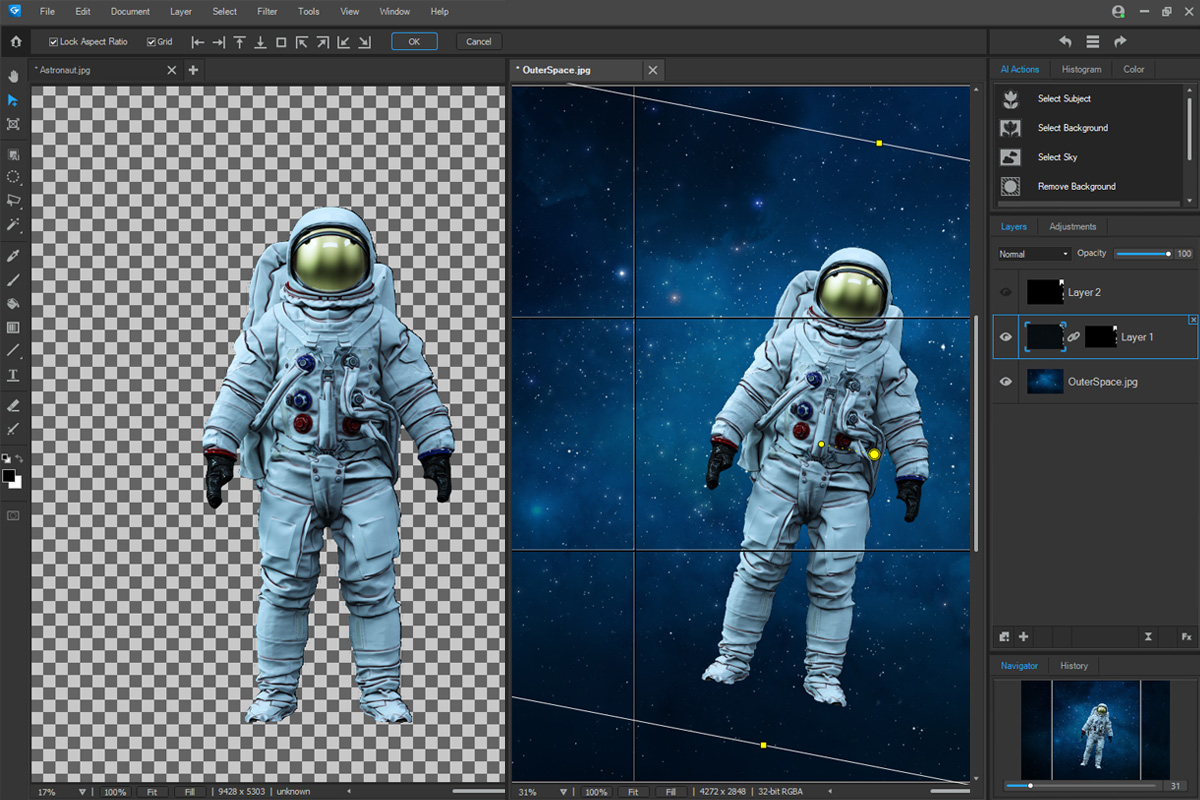AVAILABLE NOW

Gemstone Photo Editor 15
Eclipse Creative Boundaries
ACDSee Gemstone Photo Editor 15 is your launchpad for limitless creativity, built to fuel every graphic design and photo editing journey. Engineered for both precision and ease, Gemstone gives you the freedom to explore new creative frontiers. With AI-driven enhancements, infinite layered editing, non-destructive RAW processing, and a dynamic multi-document interface (MDI), Gemstone propels your artistry beyond the expected.
$69.95 USD
Full Price: $79.99 USD | SAVE 13%
Offer ends April 23rd, 2025 at noon PT
What's New in ACDSee Gemstone Photo Editor 15?
Exciting new features and significant improvements in ACDSee Gemstone Photo Editor 15 will have a massive impact on your photo editing workflow.
 Explore new dimensions of detail with ACDSee AI Super-Resolution.
Explore new dimensions of detail with ACDSee AI Super-Resolution.
 With lightning speed, ACDSee Gemstone Photo Editor 15 has been enhanced to wrangle the full might of your Graphics Processing Unit (GPU) for accelerated AI-driven editing adventures.
With lightning speed, ACDSee Gemstone Photo Editor 15 has been enhanced to wrangle the full might of your Graphics Processing Unit (GPU) for accelerated AI-driven editing adventures.
 AI Sky Replacement in ACDSee Gemstone Photo Editor 15 comes with a variety of new and exciting skies, including two completely new categories: Overcast and Fireworks.
AI Sky Replacement in ACDSee Gemstone Photo Editor 15 comes with a variety of new and exciting skies, including two completely new categories: Overcast and Fireworks.
 With the new AI Object Masking tool, effortlessly select and isolate objects—even in RAW images—by simply outlining them.
With the new AI Object Masking tool, effortlessly select and isolate objects—even in RAW images—by simply outlining them.
 Use Color and Luminance Ranges to chart the most vivid hues and deepest shadows in your image.
Use Color and Luminance Ranges to chart the most vivid hues and deepest shadows in your image.
 Adjust selection masks using Feathering and Shift options for blending, expanding, and contracting masks.
Adjust selection masks using Feathering and Shift options for blending, expanding, and contracting masks.

ARTIFICIAL INTELLIGENCE
Supercharged AI Power
With lightning speed, ACDSee Gemstone Photo Editor 15 has been enhanced to wrangle the full might of your Graphics Processing Unit (GPU) for accelerated AI-driven editing adventures. This power-boosting upgrade makes using AI-integrated tools – such as AI Masking, AI Sky Replacement, and the new AI Super-Resolution – significantly faster. With Gemstone’s embedded, locally powered AI at the helm, you’ll also enjoy enhanced privacy and security as your images remain safely onboard your device. None of your data gets sent to the cloud when using Gemstone’s AI features, unlike some competitors.


ACDSEE AI SUPER-RESOLUTION
Transform Pixels into Perfection
Explore new dimensions of detail with ACDSee AI Super-Resolution. This intelligent technology enhances images by upscaling them while reducing noise and blurriness, eliminating artifacts, and preserving details. Experience sharper contrast and enhanced clarity as it refines every pixel. Whether you’re preparing images for large-scale printing, reviving old memories, or giving low-resolution shots a second life, AI Super-Resolution ensures your visuals are ready to reach for the stars.

ACDSEE AI SUPER-RESOLUTION
Transform Pixels into Perfection
Explore new dimensions of detail with ACDSee AI Super-Resolution. This intelligent technology enhances images by upscaling them while reducing noise and blurriness, eliminating artifacts, and preserving details. Experience sharper contrast and enhanced clarity as it refines every pixel. Whether you’re preparing images for large-scale printing, reviving old memories, or giving low-resolution shots a second life, AI Super-Resolution ensures your visuals are ready to reach for the stars.

NON-DESTRUCTIVE AI OBJECT MASKING
Intelligent Masking
Navigate past the tedious work of manual masking and let AI chart the course. With the new AI Object Masking tool, effortlessly select and isolate objects—even in RAW images—by simply outlining them. Then, let AI take the controls, precisely mapping your selection so you can focus on the creative voyage ahead.

Non-Destructive Color & Luminance Range Masking
Use Color and Luminance Ranges to chart the most vivid hues and deepest shadows in your image. Illuminate the fiery glow of a sunset or amplify the depth of a shadowed forest and craft a visual adventure that captures every nuance of color and light.

Non-Destructive Mask Refinement
Adjust selection masks using Feathering and Shift options for blending, expanding, and contracting masks.
COLOR RANGE MASKING
LUMINANCE RANGE MASKING

AI SKY REPLACEMENT
Chart New Frontiers with AI Sky Replacement
Venture beyond the horizon with AI Sky Replacement. Redefine your landscape with ease by swapping out the sky in any photo, achieving a seamless and natural look. Explore an array of pre-installed skies or import an original shot to turn your grandest visions into epic realities.
AI Sky Replacement in ACDSee Gemstone Photo Editor 15 comes with a variety of new and exciting skies, including two completely new categories: Overcast and Fireworks. Give your skies a moody tone, or liven up your night skies with colorful, illuminating displays.
AI FACE EDIT
Your Ultimate Portrait Navigator
With AI Face Edit as your trusted guide, navigate through facial features with precision – highlight and contour like a seasoned explorer, remove blemishes as you would obstacles, and brighten eyes and smiles as if unveiling hidden gems. Retouching portraits with Gemstone isn’t just powerful – it’s an adventure!
AI FACE EDIT
Your Ultimate Portrait Navigator
With AI Face Edit as your trusted guide, navigate through facial features with precision – highlight and contour like a seasoned explorer, remove blemishes as you would obstacles, and brighten eyes and smiles as if unveiling hidden gems. Retouching portraits with Gemstone isn’t just powerful – it’s an adventure!
MULTI-DOCUMENT INTERFACE (MDI)
MDI Mission Control
Stay in command and accelerate your workflow with Gemstone’s sleek, distraction-free Multi-Document Interface (MDI). Navigate multiple files simultaneously using split or child views, with Universal tool settings keeping all graphics in sync. Whether you’re charting out a cohesive visual identity or fine-tuning designs across multiple dimensions, the MDI ensures precision and efficiency at every stage of your creative mission.
LAYERED EDITING
Lightspeed Layered Editing
Create layered image compositions at the speed of light using powerful editing features, such as AI-fueled filters and one-click AI Actions. Gemstone’s layered editor skyrockets your creativity and enables you to chart new artistic territories with layers! Harness the power of images, text, shapes, AI-driven tools, layer masks, and blend modes to fine-tune the details or transform your photos into bold visual odysseys.
LAYERED EDITING
Lightspeed Layered Editing
Create layered image compositions at the speed of light using powerful editing features, such as AI-fueled filters and one-click AI Actions. Gemstone’s layered editor skyrockets your creativity and enables you to chart new artistic territories with layers! Harness the power of images, text, shapes, AI-driven tools, layer masks, and blend modes to fine-tune the details or transform your photos into bold visual odysseys.
RAW PHOTO EDITING
Stellar Non-Destructive Photo Editing
Preparing your RAW images for launch is easy with an expanse of intuitive, non-destructive photo editing tools at your fingertips. Instantly make complex selections with AI-driven masking options, then fine-tune them at any time for precise, targeted enhancements. Navigate color and light with familiar tools, such as Color & Tone Wheels, and Light EQ™, or explore new frontiers with Luminance and Color Range Masking, to ensure every image is mission ready.

Gemstone Photo Editor 15
ECLIPSE CREATIVE BOUNDARIES
$69.95 USD
Full Price: $79.99 USD | SAVE 13%
Offer ends April 23rd, 2025 at noon PT
Upgrade to ACDSee Gemstone 15
If you are upgrading from any previous version of ACDSee Gemstone Photo Editor, sign in to your acdID account to receive your exclusive upgrade offer.
Learn more about the perks of upgrading by comparing the latest releases.
Why choose ACDSee?
For over 30 years, ACDSee has been committed to developing software that makes your life easier. This year’s release of ACDSee Gemstone Photo Editor is no exception.
![]() PRODUCT SUPPORT
PRODUCT SUPPORT
System Requirements
To activate your software, to validate your subscriptions, or to access online services, you will need a valid email address and an internet connection.
Intel® or AMD® processor with 64-bit support
Intel i5 or better processor recommended
4 GB RAM (8 GB RAM or more recommended)
512 MB Video RAM (VRAM) (2 GB VRAM or more recommended)
DirectX 10 compatible graphics adapter (DirectX 12 with feature level 12_0 or later recommended)
1280 x 800 display resolution (1920 x 1080 recommended)
4 GB of available hard drive space
Windows® 10 (64-bit editions only) & Windows® 11
Microsoft® Edge®
Microsoft® DirectX® 10 or higher
Builds
Product Documentation
Helpful Links
ACDSee Video Tutorials
ACDSee Connect
ACDSee Support Center
ACDSee Product Forum
Migrate from Photoshop™ & Lightroom™
RAW File Support
Supported File Formats
ACDSee Plug-ins
ACDSee Product Comparison
ACDSee Competitor Comparison
ACDSee SDK
Contact Customer Support
30-Day Money Back Guarantee
Our 30-Day Guarantee means if you aren’t fully satisfied, just let us know, and you will be fully refunded on any purchased ACD Systems product.